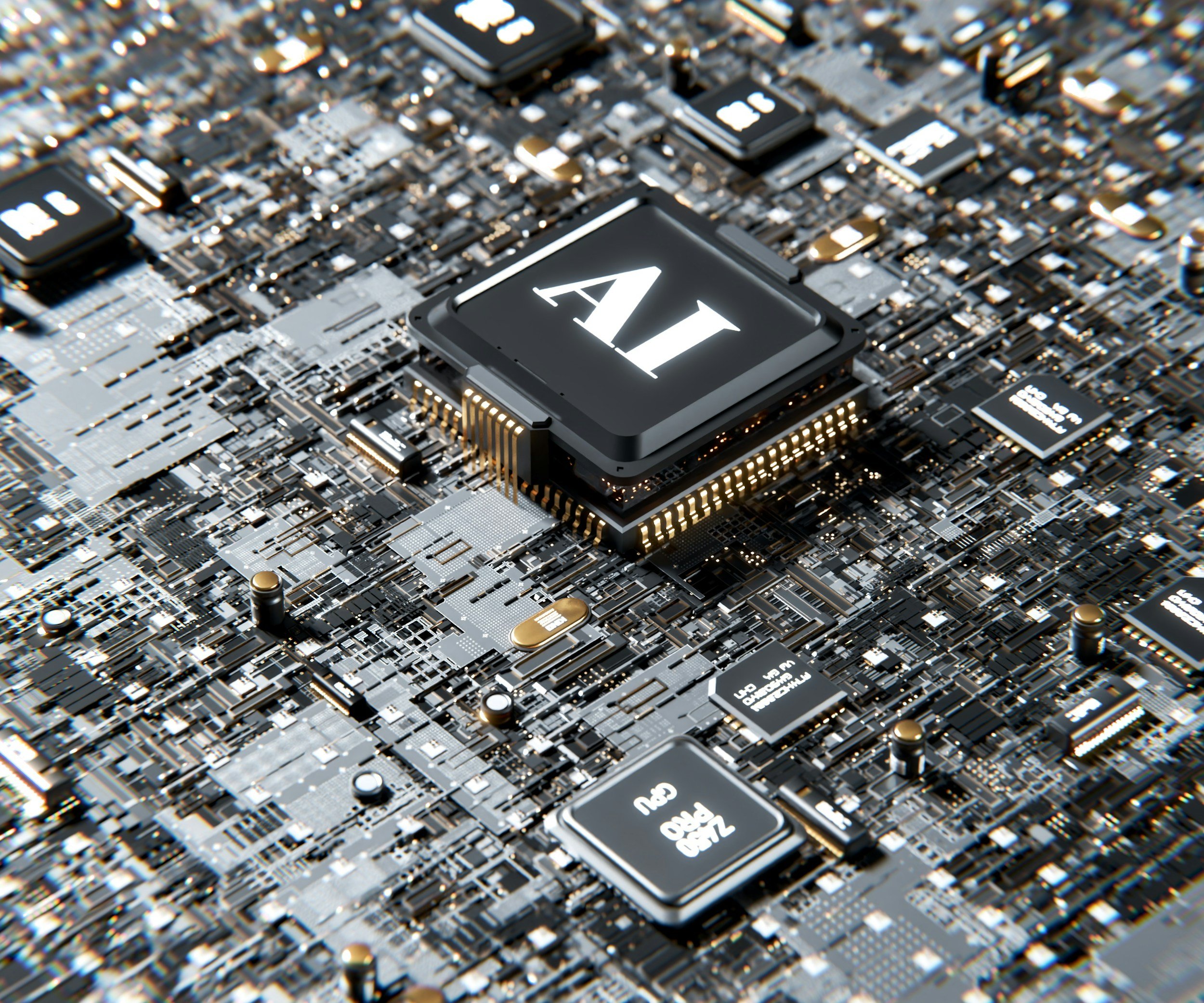How to Use AI Tools to Enhance Your Audio Recordings in 2025
In 2025, audio recording has never been more accessible—or more polished—thanks to the rise of AI tools. Whether you’re a podcaster, musician, or audiobook narrator, you can now transform raw, noisy tracks into studio-quality sound without a big budget or fancy gear. From free software to premium paid options, AI-powered solutions offer noise removal, sound enhancement, and effortless editing. Let’s explore how to use these tools to elevate your audio recordings this year, with a focus on both free and paid software for noise removal and sound polishing.
Why AI Tools Are a Game-Changer in 2025
AI has flipped the script on audio production. Advanced algorithms can now scrub background noise, balance levels, and sweeten vocals with a few clicks, tasks that once took hours of manual tweaking. In 2025, these tools are smarter, faster, and more affordable, making pro-level audio attainable for creators at any level. Whether you’re battling wind on an outdoor shoot or refining a home studio take, here’s how to harness AI for pristine sound.
Exploring AI Tools for Noise Removal and Sound Polishing
Free AI Tools: Clean Audio on a Budget
You don’t need to spend a cent to get started—free AI tools in 2025 pack a punch for noise removal and basic enhancement.
Audacity with AI Plugins
What It Does: Audacity remains a free, open-source staple, and in 2025, it pairs beautifully with AI-driven plugins like Krisp (free tier) or Adobe Podcast’s Speech Enhance (beta access). These add-ons zap background noise—think humming fans or distant traffic—and boost clarity.
How to Use: Record or import your audio into Audacity. For noise removal, highlight a quiet section, go to Effect > Noise Reduction, and grab the profile. Apply it across the track. Then, run a tool like Speech Enhance online—upload, process, and download—for extra polish.
Why It’s Great: No cost, simple interface, and solid results for beginners.
Limits: Advanced polishing (e.g., vocal sweetening) requires extra steps or paid upgrades.
Podcastle’s Magic Dust AI (Free Tier)
What It Does: This web-based tool uses AI to remove noise, equalize levels, and enhance vocals—all in one click. It’s built for podcasters but works for any audio.
How to Use: Upload your file to Podcastle’s free tier, hit the Magic Dust button, and let it work. Export the cleaned-up version.
Why It’s Great: Fast, user-friendly, and delivers studio-like sound without fuss.
Limits: Free version caps processing time—upgrade for longer files.
Neural Love (Free Option)
What It Does: An online AI platform that upscales audio to 48 kHz, reduces noise, and clarifies voices—perfect for rough recordings.
How to Use: Upload your audio to their site, tweak the noise reduction intensity, and download the enhanced file.
Why It’s Great: No software install needed, and it’s free for small projects.
Limits: File size restrictions on the free plan push you to paid tiers for bigger jobs.
Paid AI Tools: Premium Polish for Pros
If you’re ready to invest, paid AI tools in 2025 offer deeper noise removal and richer sound polishing—ideal for serious creators.
Descript ($12/month)
What It Does: Beyond its text-based editing fame, Descript’s Studio Sound feature uses AI to kill noise and enhance vocals, turning lo-fi takes into hi-fi gems.
How to Use: Import your audio, click “Studio Sound” under the audio effects menu, and adjust the strength. Export or edit further via the transcript.
Why It’s Great: Combines noise removal with vocal enhancement and editing in one sleek package.
Bonus: Filler word removal (ums, uhs) saves extra cleanup time.
LALAL.AI ($18/month)
What It Does: Known for stem separation, LALAL.AI also excels at noise cancellation and voice enhancement, making it a go-to for music and speech.
How to Use: Upload your file, select “Voice Cleaner” or “Noise Canceller,” and process. Download the polished track.
Why It’s Great: Handles complex noise (e.g., wind, crowds) and boosts clarity with precision.
Bonus: Splits vocals from instrumentals if you need isolated tracks.
Auphonic ($11/month or credits)
What It Does: This AI post-production tool auto-levels volume, cuts noise, and masters audio to streaming standards.
How to Use: Upload your recording, pick a preset (e.g., podcast or audiobook), and let Auphonic process it. Download the finished file.
Why It’s Great: Hands-off mastering plus noise reduction—perfect for consistent quality.
Note: Free tier offers 2 hours/month; paid plans unlock more.
How to Get the Most Out of AI Tools
Start Clean: Record in a quiet space with soft furnishings (e.g., blankets) to lighten the AI’s load—less noise means better enhancement.
Test First: Run a short clip through your chosen tool to tweak settings before processing a full file.
Layer Techniques: Use a free tool like Audacity for basic cuts, then a paid option like Descript for final polish.
Monitor Output: Listen back with headphones—AI can over-process, so adjust if your voice sounds unnatural.
2025 Trends to Watch
This year, AI tools are leaning into real-time enhancement—think Krisp filtering noise as you record—or hyper-specific fixes, like LALAL.AI tackling wind or reverb. Free options are catching up fast, but paid tools still lead in depth and ease. Whatever your budget, the tech’s there to make your audio pop.
Final Thoughts
Enhancing your audio recordings in 2025 is less about gear and more about smart AI tools. Free software like Audacity, Podcastle, and Neural Love can scrub noise and lift quality without breaking the bank. For next-level sound, paid options like Descript, LALAL.AI, and Auphonic deliver pro-grade polish worth the price. Experiment with these tools, find your fit, and turn your rough cuts into audio gold—your listeners will thank you!